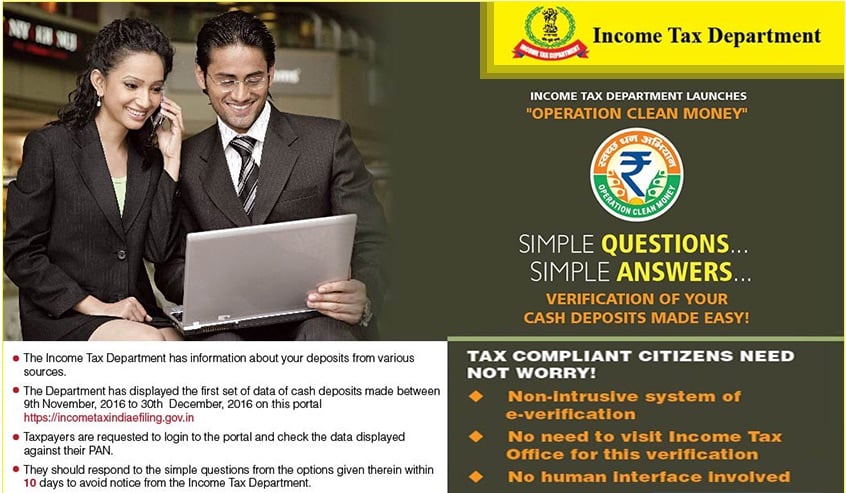The information relating to cash deposits will be displayed to the PAN holder in the e-filing portal (after log in). The taxpayer can view the information as under:
Step 1: Login to e-filing portal at https://incometaxindiaefiling.gov.in.Step 2: Click on “Cash Transactions 2016” link under “Compliance” section.Step 3: The details of transactions related to cash deposits during 9th Nov to 30th Dec 2016 will be displayed.
Please Note – Last Date Extended from 10th February 2017 to 15th February 2017
How to Submit Cash Transaction Notice Response
The user is provided with two options i.e. “The account relates to this PAN” and “The account does not relate to this PAN”. If the user selects the response option “The Account does not relate to this PAN” then message “Your feedback will be sent to the information source for confirmation.” will be displayed. If the user selects the response option “The account relates to this PAN” the screen for capturing details will be displayed to the user. At this stage, the user will be able to modify the value of cash deposit (if it is different than the displayed value). The user will also be able to provide the explanation of transaction (source of cash deposit). The various categories for providing the explanation of cash deposit are:
Cash out of earlier income or savingsCash out of receipts exempt from taxCash withdrawn out of bank accountCash received from identifiable persons (with PAN)Cash received from identifiable persons (without PAN)Cash received from un-identifiable personsCash Disclosed/To be disclosed under PMGKY
If cash is from more than one category (or out of cash in hand), the source of cash may be assigned under various categories keeping in view the aspects and sequence mentioned in the User Guide. In case the taxpayer claims that cash was received from other persons, the person wise details is required to be submitted electronically. The user is also required to submit details of other bank accounts (other than the one displayed) in which specified bank notes (SBN) has been deposited. Verification of case Data analytics will be used to select cases for verification based on approved risk criteria. If the case is selected for verification, request for additional information and its response will also be communicated electronically. The information on the online portal is dynamic and will be updated on receipt of new information, response and data analytics [divider style=”solid” top=”20″ bottom=”20″] Sample Format for Cash Truncation Notice 2017 Income-tax Department (ITD) has received 3 information record(s) showing total cash deposits of Rs. 3353712 relating to you. ITD has enabled online verification of the cash transactions and there is no need to visit Income tax office for submission of response. The information in respect of these cases has been made available in the e-filing portal. Please submit your response by following the below steps…. Step 1: Login to e-filing portal at https://incometaxindiaefiling.gov.in Step 2: Click on “Cash Transactions, 2016” link under “Compliance” section. Step 3: The details of transactions related to cash deposits during 9th Nov to 30th Dec 2016 will be displayed Step 4: Submit your online response for each transaction.
Click here to refer the “Quick Reference Guide for Online Verification of Cash Deposits”.For detailed “User Guide on Online Verification of Cash Deposits” click here.
Kindly submit your response on or before 15-Feb-2017. [divider style=”solid” top=”20″ bottom=”20″] Viewing Information Which internet browser should I use to view and file response on e-filing portal? Ans: The e-filing portal and other utilities can be best viewed on Internet Explorer 9 or above and latest version of browsers like Mozilla and Chrome. 2. How to register on e-filing website? Ans: Please click on “Register Yourself” on the e-filing portal and select your user type. Once user type is selected, all the mandatory fields are to be filled up and after a successful registration, you can login. 3. What information do I need to register myself on e-filing portal? Ans: The basic information required is: PAN, Full Name, Date of birth/incorporation, communication address, valid e-mail id, mobile number and digital signature certificate (if applicable). For persons other than individuals, in addition to the above mentioned information, PAN details and contact details of the principal contact are required. 4. Is it necessary to register on e-filing website? What happens if I don’t register? Ans: The registration is required only once and without registration, income tax return cannot be filed by user. Also, additional services like viewing 26AS statements, status of income tax return, rectifications, refund re-issue request etc. can’t be availed. In addition to that, e-filing portal is one of the very convenient mediums to communicate with income tax department. Further, you will be able to view cash transactions/cash deposits made by you during demonetization period (9th November, 2016 to 30th December, 2016), if any, only after registration. Response can be submitted online without the requirement of physical contact or visit to Income Tax Office. 5. I am not able to view any information in my e-filing account. What should I do? Ans: The information on the online portal is dynamic and will be updated on receipt of new information, response and data analytics. You should verify and update the email address and mobile number on the e-filing portal to receive electronic communication.
Confirmation of Account
6. If the information displayed under “cash transactions 2016” does not belong to me, what should I do? Ans: In that case, you can select the response “The account does not relate to this PAN” and click on submit button. Your feedback will be sent to the information source for confirmation. 7. If the account displayed does not belong to me, but it belongs to either my spouse or dependent person/relative, what should I do? Ans: In such case, you can select the response “The account does not relate to this PAN” and click on submit button. Your feedback will be sent to the information source for confirmation. 8. If the account displayed does not belong to me, but it belongs to another entity of which I am authorised signatory, what should I do? Ans: In such case, you can select the response “The account does not relate to this PAN” and click on submit button. Your feedback will be sent to the information source for confirmation. 9. I am getting error message “invalid field response bank transaction confirmed” while submitting response, what should I do? Ans: This problem is generally faced while using older version of Internet browser(s). Kindly use Internet Explorer 9 or above or latest version of browsers like Mozilla and Chrome. 10. If I have another account in a bank not being displayed in which I have deposited specified bank notes (SBN), how do I provide information about such account? Ans: Once you click on cash transaction 2016, details of account(s) with cash deposit are displayed. There is an option provided to submit details of other bank accounts in which specified bank notes (SBN) have been deposited.
Modification of Cash Deposit Amount
- If the cash deposit amount displayed is not correct, how do I mention the correct amount? Ans: If the cash deposit amount displayed is not correct, please mention the correct amount under A.5. Such cases may be sent to the information source for confirmation.
- Whether the cash deposits consist of specified bank notes only or other currency including new currency notes? Ans: The cash deposit amount includes both specified bank notes as well as other currency including new currency notes irrespective of the denomination.
- If one bank account pertaining to me is reported more than once on e- filing portal, how should I submit my response? Ans: If one bank account is reported more than once, the details for one account may be submitted and an amount of zero can be mentioned in the amount column of the repeated account and the remarks “duplicate bank account” may be entered in the remark column.
Explanations of Source of Cash Deposits
- If the cash deposited is from more than one category, how should it be segregated? Ans: If cash is from more than one category, the source of cash may be assigned under various categories in the following sequence: Adopting other sequence may result in case being selected for verification based on risk criteria.
- If the cash deposit is out of cash in hand as on 8th November 2016, where do I enter that? Ans: If cash is claimed to be out of cash in hand, the source of cash may be assigned under various categories in the following sequence: Adopting other sequence may result in case being selected for verification based on risk criteria.
- What am I expected to show under cash out of earlier income or savings? Ans: In case of an individual having no business income, cash out of earlier income or savings means cash out of savings as on 8th November 2016. In case of business, the cash in hand as on 31st March 2016 can be taken as cash out of earlier income or savings.
- If the deposited cash amount pertains to the withdrawals made from different bank accounts, do I need to mention the date(s) of such withdrawal(s)? Ans: The dates and other details with respect to withdrawal(s) from other bank accounts can be mentioned in the remarks column of B.3.
- What am I expected to show under cash out of receipts exempt from tax? Ans: Cash out of receipts exempt from tax is expected to be used for taxpayers not involved in business who have received cash out of exempt income , for example agricultural income etc.
- I am an entity whose income is exempt under income-tax Act, 1961 e.g. charitable trust etc., how do I assign it under the various categories? Ans: If the cash pertains to receipts/donations, the source of cash may be assigned under various categories in the following sequence. The taxpayer is advised to provide the details of identifiable person (with PAN) to reduce the chances of the case being selected for verification. Adopting other sequence may result in case being selected for verification based on risk criteria.
- If the cash is out of cash sales of business, how do I assign it under the various categories? Ans: If the cash is out of cash sales of business, the cash may be assigned under various categories in the following sequence: The taxpayer is advised to provide the details of identifiable person (with PAN) to reduce the chances of the case being selected for verification. Adopting other sequence may result in case being selected for verification based on risk criteria. 21.I am an entity like Petrol pumps/Toll Plaza/Hospital etc. which was allowed to accept specified bank notes. How should I show the cash deposited in the response option? Ans: The details of cash sales of business may be provided as mentioned above. The nature of business will be considered while assessing the response.
- I am a professional having cash receipts on daily basis in the ordinary course of the business. How should I show the cash deposited in the response option? Ans: If the cash is out of professional receipt in cash, the cash may be assigned under various categories in the following sequence: The taxpayer is advised to provide the details of identifiable person (with PAN) to reduce the chances of the case being selected for verification. In case of cash receipts of Rs. 20,000/- or more from a single person, it is expected that the details are provided either in B.4 or B.5, as the case may be.
- If income is received from tuition fees, tailoring etc. where should I show the same? Ans: If the income or cash receipts pertain to the business/profession of the tax payer, the same is to be reported as ‘cash sales’ under ‘Nature of Transaction’. The cash may be assigned under various categories in the sequence of B.4, B.5 or B.6, as the case may be.
- If I have received cash vide gift/donation, where should I show the same? Ans: Cash receipts from gifts/donations should necessarily be filled in row B.4, B.5 or B.6 accordingly in the response option form. The taxpayer is advised to provide the details of identifiable person (with PAN) to reduce the chances of the case being selected for verification. In case of cash receipts of Rs. 20,000/- or more from a single person, it is expected that the details are provided either in B.4 or B.5 as the case may be.
- If I have received salary/ advance salary from my employer in cash and deposited the same in my bank account, where should I show the same in the response form? Ans: In this case, the name and respective details of the employer from whom salary/advance salary in cash has been received may be provided in B.4 or B.5 of the response form on e-filing portal.
- If I have deposited someone else’s cash in my bank account, where should I disclose such cash amount in the response form? Ans: In this case, the name and respective details of the person to whom cash belongs must be provided in row B.4 or B.5 of the response form on e-filing portal.
- The account number against my PAN on e-fling portal belongs to me, but the cash amount shown was not deposited by me and I have no idea who deposited the cash in my bank account. What should I do? Ans: In this case, the cash may be mentioned under B.6 i.e. cash received from un- identifiable persons and the facts may be provided in the remarks column.
- If the cash deposited has already been declared under Income Declaration Scheme, 2016, what should I do? Ans: The cash deposited should be shown under “Cash out of earlier income or savings” (B.1). In remarks column, the details regarding the declaration should be mentioned.
- If certain amount has been declared or is to be declared under PMGKY and same has been provided in the response, how should I proceed? Ans: You need to enter the amount which either has been declared or is to be declared under PMGKY, 2016 in row B.7 of the response form. Please refer to guidelines and procedures provided on e-filing portal regarding PMGKY 2016 for further clarifications.
Uploading data using CSV
- How can I provide details of identifiable persons (with or without PAN) from whom cash has been received? Ans: The details of identifiable persons (with or without PAN) from whom cash has been received can be provided on the online portal. A facility has also been provided to enable upload of the details in a CSV (Comma Separate Values) file.
- I am getting error while uploading the CSV file in the e-filing portal, what should I do? Ans: Please make sure that you have saved the details in .csv format only before uploading the same. Also, please make sure that you have filled all the mandatory details as provided in the user guide and there are no blank rows in the CSV file. Kindly refer to Para 5.4 of User Guide for Online Verification of Cash deposits during 9th November to 30th December, 2016.
Revision of Response
- After submission, if I want to modify or change my response or explanation provided, how can I do so? Ans: You can re-submit your response.
Verification of Response
- Whether all cases will be selected for verification? Ans: No. Data analytics will be used to select cases for verification, based on approved risk criteria.
- Is response provided by me final or do I need to file additional information to support the claim? Ans: You may need to provide additional information if your case is selected for further verification.
- If any additional information is required, how shall I be intimated? Ans: If the case is selected for verification, the request for additional information will be displayed on your e-filing portal and a communication will be sent to your e-mail id, as provided on e-filing portal. If you have any query regarding “Cash Transaction Notice” then please tell us via below comment box…..